Comfortable Typing
MagicTypist can improve typing comfort by allowing you to create custom keyboard configurations that are optimized for your typing style, reducing the need for awkward finger movements and making it easier to type quickly and accurately.
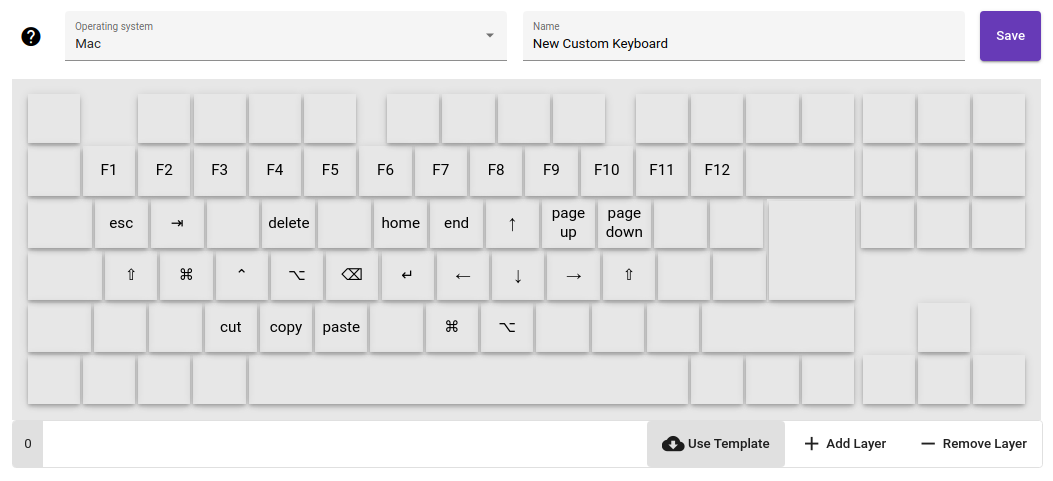
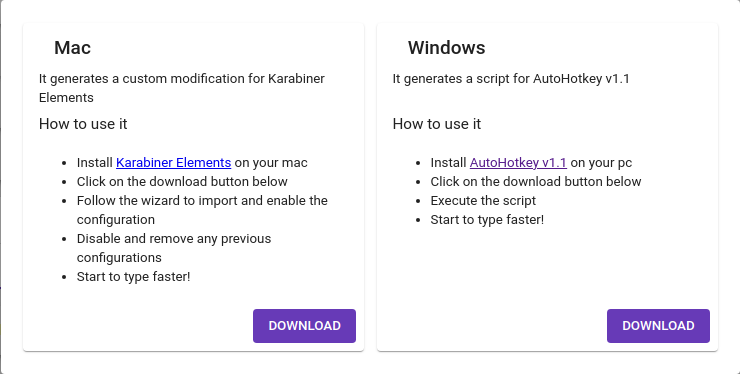
Multiplatform
For Windows, it works on top of AutoHotkey, a powerful scripting language that allows for advanced keyboard remapping and automation.
For Mac, it uses Karabiner-Elements, a powerful utility that allows for advanced keyboard customizations and shortcuts.
Linux support is in the roadmap.